The grid below summarizes the VPNs, and helps you identify which one you're using, based on a) how you start it/access it on your home/remote PC, and b) what you see when you start it.
See also the Remote Access page for additional information, as well as links to all downloads and instructions.
| "Official" Name (Aliases) | How to Access it on Remote PC | Screen You See When You Start It | Status |
|---|---|---|---|
| Preferred VPNs | |||
| Penn Medicine Extranet
a/k/a:
|
From a browser window, go to https://extranet.uphs.upenn.edu/ |  |
This is the preferred VPN solution.
|
| Penn Medicine VPN
a/k/a:
|
Start --> Programs --> Juniper Networks --> Junos Pulse --> Junos Pulse or right click the icon in the system tray |
 |
Preferred VPN, if the Penn Medicine Extranet does not meet your needs.
|
| Alternate VPN | |||
| Alternate Penn Medicine VPN
a/k/a:
|
Start --> Programs --> Juniper Networks --> Network Connect |
 |
Alternate VPN if neither the Penn Medicine Extranet nor the Penn Medicine VPN work.
|
| Retired/Unsupported VPNs | |||
| Citrix Access Gateway
a/k/a:
|
Start --> Programs --> Citrix --> Citrix Access Clients --> Citrix Access Gateway |
 |
Retired as of 12/1/2011
If you are using this VPN, you should switch to one of the preferred VPNs (listed above) as soon as possible. RETIRED |
| Nortel Contivity
a/k/a:
|
Start --> Program Files --> UPHS VPN --> Contivity VPN Client |
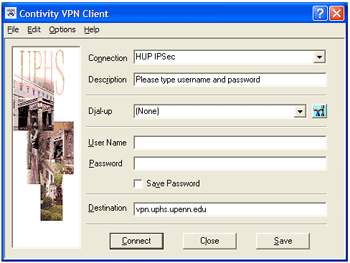 |
Replaced by Penn Medicine Extranet and Penn Medicine VPN as of November, 2011
If you are using this VPN, you should switch to one of the preferred VPNs (listed above) as soon as possible.
RETIRED |
